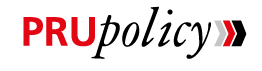FAQs
1. What is a One Time Password (OTP)?
Answer: A One Time Password (OTP) is a secured password to be used once only. You may request for the OTP to be sent by SMS to your mobile or through the E-mail that you had registered with the PRUpolicy System.
You will receive a Reference number (Ref No.) and an OTP. Fill in the Ref. No.and OTP into the field provided.
- The OTP you receive will be valid for 15 minutes only. After time-out, you will not be able to register into the system and will have to request for a new OTP from PRUpolicy System.
2.Your registration data does not match with the policy data in the system!
Answer: For first time registration, you may get an alert message informing that the data you have filled in do not match with the data on our PRUpolicy System. Please recheck and fill in the correct information. If you need assistance regarding this, please call our Customer Service Representative at “1621”.
3. You cannot register into the PRUpolicy System due to “unmatching data”.
Answer: You will need to contact our Customer Service Center at “ 1621” to check for the correct information and retry. Please refer to the PRUpolicy User Guide on our website.
4. Your User becomes Inactive or Locked!
Answer: Inactive User occurs when
a) You have not logged in to PRUpolicy for more than 1 year.
b) You have entered the wrong password which, after several failed attempts, will breach the security limit.
5. No information appears after login!
Answer: Our program is designed to show information that is related to your policies only. If no menus or other information is shown on screen after log-in, this will mean that your policies are unrelated to the queries you are seeking.
6. PRUpolicy with distorted look on screen!
Answer: If your screen shows a distorted image, this may because you are accessing the PRUpolicy System from a device, web browser or operating systems that have different platforms or do not support our browser version.
7. What is “Online Premium Payment”?
Answer: “Online Premium Payment” is a method to make premium payment by using credit cards online, which is easy, secure and convenient. Once you confirm on the payment amount, the said amount will be transferred to Prudential Life Assurance (Thailand) Public Company Limited’s account.
8. Which type of life insurance policy can you make online premium payment?
Answer: You can make online premium payment for Ordinary Life and Personal Accident policies only. Online premium payment for unit-linked policy is not available at the moment.
9. Which policy status can you make online premium payment?
Answer: Only In-force and Automatic Premium Loan status are allowed. You can choose to pay for total premium amount and whole or partial amount of interests on policy loans.
10. When can I make online premium payment?
Answer: The online payment can be made 30 days before the premium is due and/or 30 days after the premium is due.
11. If I am currently paying the premium by automatic direct debit via bank account or credit card, can I make online premium payment?
Answer: You cannot make online premium payment. When the premium is due, the Company will send Premium Collection Notice to the bank for direct debit processing.
12. Which types of credit cards are allowed for online premium payment?
Answer: VISA card, MasterCard, JCB, and Union Pay only.
13. Can I use debit card to make online premium payment?
Answer: Yes. However, only Bangkok Bank, Kasikornbank, and Krung Thai debit cards are accepted.
14. Can I make online premium payment on behalf of other policyholders?
Answer: Yes, but only for policyholders who are directly related to you by blood such as Father-Mother, Husband-Wife, Descendants, Grandparents, and Beneficiary as stated in the policy.
15. Is there maximum/ minimum amount capped for online premium payment?
Answer: The payment amount equals the premium amount to be payable for the current due.
16. Is there any credit card/debit card fee charged for online premium payment?
Answer: The online payment is free of charge.
17. Is online premium payment available for 24 hours?
Answer: The online payment is available on a 24-7 basis. However, payment made after 8.00 p.m. will be considered as the next-day payment transaction.
18. Can I select payment transaction date in advance?
Answer: No, you cannot select payment transaction date in advance.
19. Can I cancel the payment transaction after the online premium payment is complete?
Answer: In case you wish to cancel the online premium payment transaction and redeem the payment amount, please contact our Customer Service Call Center, Tel. 1621, Monday – Friday during 8.30 – 7.00 p.m. and Saturday during 8.30 – 4.00 p.m. (except Public holidays and the Company’s annual holidays).
20. How can I track the completion of online premium payment transaction?
Answer: You can track the transaction by 3 methods:
A) From “iPay 3D Secure” Page by Bangkok Bank right after you finish online payment transaction. The system will display message: “Your payment transaction has processed”. You can print the Sales Slip for your reference.
B) Menu “Online Premium Payment” on PRUpolicy after the online payment transaction is complete. The system will display message: “Thank you for your payment via credit card for policy number xxxxxxxxx. The official receipt will be sent to you on the next working day.”
C) Menu “Online Premium Payment” on PRUpolicy after the online payment transaction is complete. You will see that there is no radio button in front of policy listing, which means that no further action is required.
21. Will I get “Premium Receipt” and “Tax Certification” for online premium payment?
Answer: Premium Receipt and Tax Certification will be delivered to your contact address.
22. What is 3D Secure Payment?
Answer: 3D Secure Payment is the secure payment method that adds extra level of security for CNP (“Customer Not Present” at the point of sale) online payment via Visa Card, MasterCard, JCB Card and UnionPay Card by having confirmation step for every payment transaction. 3D Secure helps protect personal information of card holders as well as online transaction information against hackers. Each credit card provider has its own specific name to refer to the 3D Secure system: “Verified by Visa” for VISA; “MasterCard SecureCode” for MasterCard; “J/Secure” for JCB; and “UnionPay Online Payment: UPOP” for UnionPay.
23. How does 3D Secure payment method work?
Answer: When you make payment via 3D Secure, the system will start to function automatically. After you fill in the credit card number and submit the payment transaction, the 3D Secure page will appear and display a confirmation screen by the credit card issuing bank. Then, you are required to fill in compulsory information, password and click “Submit”. If the information submitted is correct, the system will then process to leave the page.
24. What should I do if my credit card does not have 3D Secure payment function?
Answer: You can apply for this function at your credit card’s issuing bank. In case you need assistance, please directly contact the issuing bank for the latest information update on the 3D Secure payment system.